[CSS] CSS Selector
CSS selector
css selector란 단어뜻 그대로 css 속성을 적용할 대상을 선택 해주는 요소입니다.
CSS Syntax 구조(Rule Set)

CSS Selector는 tag나 attribute(속성)에 따라 표현법이 다릅니다.
-
tag 사용
p { font-size: 20px; } -
class명(attribute) 사용
.p-tag { color: gray; } -
id명(attribute) 사용
#third-line { text-decoration: underline; }
Selector로 tag + class명 or tag + id명을 결합해서 사용할 수도 있습니다.
p tag 내부의 “p-tag” 이름의 class를 selector로 지정
(tag -> class)
p.p-tag { color: gray; }
p tag 내부의 “third-line” 이름의 id를 selector로 지정
(tag -> id)
p#third-line { text-decoration: underline; }
반대로 class + tag 순서로 selector를 지정할 수도 있습니다.
“pre” 이름의 class 내 span tag를 selector로 지정
(class -> tag)
.pre span { background-color: yellow; }
이런식의 결합을 통해 특정 tag나 속성에만 selector를 지정하는 것이 가능합니다.
좀 더 극단적으로 selector를 만든다면 이런식으로도 작성할 수 있습니다.
“a” 이름의 class 내 div tag 내 “b” 이름의 class 내 “pre” 이름의 class 내 span tag를 selector로 준 것입니다.
(class -> tag -> class -> class -> tag)
.a div .b .pre span { background-color: yellow; }
정리
위와 같이 tag와 속성의 결합을 통해 다양한 css selector를 만들어 낼 수 있습니다. 자신이 원하는 부분에만 css selector를 지정하는 것은 큰 무리가 없을 것입니다. 하지만 css 작성 이전에 html 구조와 class, id 이름을 직관성있고 규칙성 있게 잘 짜는 것이 간결한 코드를 작성하는데 도움이 될 것입니다.
댓글남기기