[HTML/CSS] Table 만들기
HTML Table 만들기
html의 tag를 이용하여 table을 만들 수 있습니다.
tr(table row) : row 생성
td(table data) : table 내 data 생성, column 갯수 결정
th : td와 역할은 같으나 자동으로 bold, 가운데 정렬이 적용된다.
tr, td, th를 사용해서 간단한 2x3 table을 만들어 보겠습니다.
<table>
<tr>
<th>Row 1, column 1</th>
<th>Row 1, column 2</th>
<th>Row 1, column 3</th>
</tr>
<tr>
<td>Row 2, column 1</td>
<td>Row 2, column 2</td>
<td>Row 2, column 3</td>
</tr>
</table>
table 결과
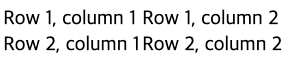
html로만 table을 작성하면 위와 같은 결과가 나오는데 뭔가 밋밋하다. 따라서 css로 가로,세로선 등 table에 대한 속성을 입혀줘야 합니다.
table 병합하기
td, th tag에 rowspan, colspan 속성을 사용해서 행과 열의 병합을 할 수 있습니다.
rowspan=”병합할 행 개수” : 행 병합
colspan=”병합할 열 개수” : 열 병합
아래는 열 병합 적용 html 코드입니다.
<table class="my_table">
<tr>
<th></th>
<th>1pm</th>
<th>2pm</th>
<th>3pm</th>
</tr>
<tr>
<th>Gym</th>
<td>Dodge ball</td>
<td>Kick boxing</td>
<td>Sack racing</td>
</tr>
<tr>
<th>Exercise Room</th>
<td>Spinning</td>
<td colspan="2" class="my_td">Yoga marathon</td>
</tr>
<tr>
<th>Pool</th>
<td colspan="3" class="my_td">Water polo</td>
</tr>
</table>
table 결과
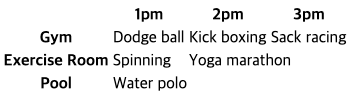
table에 css 적용하기
일반 text와 마찬가지로 tag(tr, td, th)나 class로 css selector를 설정하여 css를 적용할 수 있습니다.
.my_table th, .my_table td {
border: 1px solid black;
}
.my_td {
background-color: grey;
}
th{
font-weight: 400;
text-align: left;
}
css 적용 결과
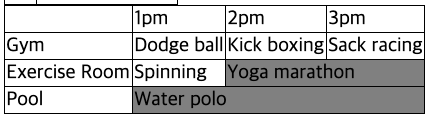
댓글남기기