Python ⎜ haversine module 사용하여 좌표 사이 거리 구하기
python haversine module 사용
Python으로 지도 관련 Code를 작성한다면 haversine module은 필수적으로 사용하게 될 것이다.
haversine의 뜻은 호로 좌표 사이의 호의 길이를 구해주는 모듈이다.
haversine 모듈 설치
pip install haversine
python 공식 페이지의 예시는 아래와 같다.
lyon, paris의 좌표값을 주고 거리를 계산한 것이다. 이게 끝이다.
from haversine import haversine, Unit
lyon = (45.7597, 4.8422) # (lat, lon)
paris = (48.8567, 2.3508)
haversine(lyon, paris)
>> 392.2172595594006 # in kilometers
haversine(lyon, paris, unit=Unit.MILES)
>> 243.71201856934454 # in miles
# you can also use the string abbreviation for units:
haversine(lyon, paris, unit='mi')
>> 243.71201856934454 # in miles
haversine(lyon, paris, unit=Unit.NAUTICAL_MILES)
>> 211.78037755311516 # in nautical miles
공식을 다시 쓰면 이렇다. 되게 간단하다.
호길이 = haversine(좌표1, 좌표2, unit=단위) (unit를 안쓰면 km로 인식)
실제 응용
아래는 직방 프로젝트에서 작성했던 부동산 주변 편의시설을 찾는 API의 일부분이다.
다 볼 필요없이 가장 아래줄 haversine 부분만 참고하면 된다.
haversine 값이 5km 이내인 school을 모두 찾아 near_schools이란 변수에 저장했다.
이렇게 좌표값에 따른 거리가 필요할 때 haversine을 활용할 수 있다.
location = ApartmentComplex.objects.get(id=id)
latitude = float(location.latitude)
longitude = float(location.longitude)
position = (latitude,longitude)
LATITUDE_1KM = 0.00904
LONGITUDE_1KM = 0.00898
if not (-90 < latitude < 90 and -180 < longitude < 180):
return JsonResponse({"message":"INVALID_COORDINATE"}, status=400)
limit = (
Q(latitude__gt=latitude-5*LATITUDE_1KM, latitude__lt=latitude+5*LATITUDE_1KM) &
Q(longitude__gt=longitude-5*LONGITUDE_1KM, longitude__lt=longitude+5*LONGITUDE_1KM)
)
schools = School.objects.filter(limit)
near_schools = [school for school in schools if haversine(position, (school.latitude, school.longitude)) < 5 ]
위도, 경도 용어
용어가 매번 헷갈려서 정리했다.
- latitude - 위도 - Y방향, 북/남 방향 - 서울(약 37.5)
- longitude - 경도 - X방향, 동/서 방향 - 서울(약 127.0)
위도, 경도를 찾는 가장 간단한 방법
구글 지도에서 오른쪽 버튼을 누르면 위도, 경도를 바로 확인 할 수 있다.
그 외 방법으론 네이버지도나 카카오지도의 개발자도구탭에서 network 페이지를 찾아보는 것과 공공데이터 등이 있다.
댓글남기기